|
0 members (),
28
Murran Spies, and
122
robots. |
|
Key:
Admin,
Global Mod,
Mod
|
|
 Previous Thread Previous Thread |
|
Next Thread 
|
|
 Re: City of Heroes: Your Chance to be a Legionnaire - Part 2
|
Joined: Aug 2003
Posts: 2,169
Leader
|

Leader
Joined: Aug 2003
Posts: 2,169 |
Thursday it is -- should be fun!
And Kid Marvel looks great with his cape, Vee!
|
|
|
 Re: City of Heroes: Your Chance to be a Legionnaire - Part 2
|
Joined: Aug 2004
Posts: 1,464
Deputy
|

Deputy
Joined: Aug 2004
Posts: 1,464 |
Thursday is good.
Should I bring Andrew or Xs Ive?
|
|
|
 Re: City of Heroes: Your Chance to be a Legionnaire - Part 2
|
Joined: Jul 2003
Posts: 11,656
Time Trapper
|

Time Trapper
Joined: Jul 2003
Posts: 11,656 |
Global (cross server chat) is "beta live" on the live servers. Assuming I did it correctly, I've created a channel (like Team, Supergroup, Local, Request, etc) called LSH and sent you each an invite to join that channel. You should receive it when you log on. Be sure to accept and we should be able to chat on that channel across servers. *crosses fingers that he did this right*
"Hey Jim! Get Mon out of the Zone!! And...when do we get Condo back?"
|
|
|
 Re: City of Heroes: Your Chance to be a Legionnaire - Part 2
|
Joined: Aug 2003
Posts: 2,169
Leader
|

Leader
Joined: Aug 2003
Posts: 2,169 |
So does that mean I need to sign is as my Suddenly Seymour character even before Tuesday? And if so, I guess you'll have to resend the invite? How does all this work? I'm so confused! (It would probably help if I went and read about it at the CoH site, wouldn't it?  )
|
|
|
 Re: City of Heroes: Your Chance to be a Legionnaire - Part 2
|
Joined: Aug 2004
Posts: 566
Active
|

Active
Joined: Aug 2004
Posts: 566 |
I think you need to login with Suddenly Seymour before you log in with any other character... if you do not have a message board name, your next login will determine your initial name.
I'm guessing Vee sent an invite to the entier SG, otherwise I'd ask which chat name I ended up with... it's either CorcoLyle or TheLyle.
|
|
|
 Re: City of Heroes: Your Chance to be a Legionnaire - Part 2
|
Joined: Jul 2003
Posts: 11,656
Time Trapper
|

Time Trapper
Joined: Jul 2003
Posts: 11,656 |
If you are registered on the CoH forums it does not matter who you log in with, you will be recognized by your forum name. If you are NOT registered on the forums, you will be named whatever your first logged in char is named, but all of your char will be recognized under that name.
You can change your chat name once and only once (of course this is the beta test so you probably will need to do this again when it goes finally live as opposed to beta live.
Every time you log in (during beta) you will need to log in to global chat by typing /chatbeta 1 This will activate global chat AND WILL NOT HAVE TO BE DONE EACH TIME ONCE IT GOES LIVE.
The system will recognize your char name as well as your chat name, so I can invite TheLyle or Prism Lord to the LSH channel and it will recognize it. I assume it only recognize char names off of that server not all (for example, it may not recognize me as Beauty Blaze for an invite if you are on Virtue since there may be a Beauty Blaze on Virtue as well as mine on Infinity) but once Vee or Suddenly Seymour or TheLyle has joined the channel, it will recognize him regardles of which server or which char he/she is using.
"Hey Jim! Get Mon out of the Zone!! And...when do we get Condo back?"
|
|
|
 Re: City of Heroes: Your Chance to be a Legionnaire - Part 2
|
Joined: Jul 2003
Posts: 11,656
Time Trapper
|

Time Trapper
Joined: Jul 2003
Posts: 11,656 |
Sorry for the length of the following post but this is the Global Chat players guide. It took forever to download it today so I figured it would help all of you if you could just read it here instead of having to donwload it yourselves.
********
Global Chat Player Guide
Page 2/10
1 Table of Contents
1 Table of Contents .......................................................................................................................................2
2 Global Chat .................................................................................................................................................3
2.1 Overview ............................................................................................................................................3
2.2 Global “handle”..................................................................................................................................3
2.3 Friends List.........................................................................................................................................3
2.4 Sending Messages ...............................................................................................................................5
2.5 Chat Window......................................................................................................................................5
2.6 Chat channels .....................................................................................................................................6
2.7 FAQs ...................................................................................................................................................8
Global Chat Player Guide
Page 3/10
2 Global Chat
2.1 Overview
Global Chat is an in-game cross server chat system and friends list.
2.2 Global “handle”
Every player selects a name which they are universally known by; this “handle” is what they can be referred to regardless of what character they happen to be playing at the moment or what server they are on.
When you log into the live servers for the first time after Global Chat has been implemented you will be presented with a pop up window that shows your global chat handle. It will be your current character name.
If the global handle is already taken, then a number is added to the end of the name (starting with “1”).
When the number exceeds the character limit (16), the last letter of the handle is removed and the number
one is added to the end.
NOTE: For the Global Chat beta on the test server and live servers, you must first enable the global chat
function by using the command:
/chatbeta 1
To turn off global chat beta type the command:
/chatbeta 0
When you activate the Global Chat Beta, a message will appear notifying you that Global Chat is on and
the message will tell you what your handle is. You may use the command
/myhandle to check your global handle at any time.
The live version of global chat will eventually always be on; however you can use the hide button to
appear offline. Any messages sent to you while offline or hidden will appear at your next log in. You can
also use the command
/ghide to hide from your Global Friends or
/gunhide to unhide.
2.2.1 Changing Handles
A player can change his handle ONLY once. The command is as follows:
/changehandle <user name>
If the handle is already taken, you will be prompted to try again until you successfully enter a handle that
has not been used. Conversely, you can use the Change Handle option from the in-game menu option.
2.3 Friends List
A Friends List keeps track of other players that a particular person would like to monitor. A player
manages his Friends list by clicking on the “Friends” in the Chat Window.
Global Chat Player Guide
Page 4/10
The old Friends list remains active in the “server” tab; this lists the character name on the same server,
etc. The new system is on another tab: “global.” This keeps tracks of a universal handles of other players;
it tracks them across ALL servers. There is also a new tab labeled “Global Ignore” for managing your
global ignore list.
A player can view his Friends list in one of two ways. He can either enter the slash command /friends or
he can click on “Friends” in the chat window. This brings up all the Global Handles of players added to
the Friends list. It tracks the following information:
• Status
o Offline
o If online, the player’s current character name
• Server name
• Team Size
o Solo, if unteamed
o If on a team, the number of players on the team
• Level
• Archetype
• Origin
• Map Name (example: Atlas Park, Steel Canyon, etc.)
2.3.1 Hide Button
A player may occasionally want to play without his “Friends” knowing about it. When a person wants to
be anonymous, they can click on the Hide button in the global friends window. A system message appears
in the Chat Window notifying the player that he is now invisible to his Friends (meaning that he will not
appear as online on other Friends windows).
You can also use the command
/ghide to hide from your Global Friends or
/gunhide to unhide.
2.3.2 Adding Friends
A player can add another player to his friends list by the following command:
/
gfriend <user>
Or a player can click on the “Add” button in the Friends window on the “Global” Tab. This brings up the
Add Window. The player has the option of adding a player’s global handle OR another player’s character.
If a person enters a player name, the global handle is automatically tracked (DN: This way a player
doesn’t need to ask another player his global handle; he can just enter the name of a character). A player
chooses either method by selecting the appropriate button in the Add Friend Window. The “cancel”
button closes the “Add” window.
Clicking on the “OK” button or entering the slash command sends a request to another player to add him
to your friend list. He must then “friend” you in return. Each person must get on each other's list.
2.3.3 “Unfriending”
If a player does not wish to be on another person’s Friends list, or if a player wants to remove someone
from his Friend’s list, the following command is used:
/gunfriend <user>
Global Chat Player Guide
Page 5/10
A player can view his entire Friends list with the following command:
/gfriends
2.4 Sending Messages
A player can send another player a message with the following command:
/
tell @<handle>, <msg>
A player can also use a /t command or right click on the player’s global handle in the Friend’s List and
select “send message.”
The message is sent, unless the sender is on the receiver’s Ignore List. If the receiver isn’t online, he will
receive the message the next time he logs in.
2.5 Chat Window
The Chat window, by default, contains three panes: a “top,” a “bottom,” and an input pane. The input is
where a player’s typing appears. The top and bottom panes are identified by tabs with the respective
names.
A fourth pane, above the top one, can be opened by clicking on the “1,” “2,” “3,” or “4” along the top of
the Chat Window (henceforth called numerical panes). Each of these “tabs” opens up a window with an
“add tab” button in the center.
2.5.1 Tabs
A player can place different communication channels onto different tabs in the panes Chat Window.
On the Top and Bottom panes of the Chat Window, a player can create a Tab by clicking on “Tab” and
selecting “add Tab.” This window also appears when a player selects the Edit Tab option. A screen
appears with the following options down the middle:
• Add/Remove
• Set Default
• Create Channel
• Join Channel
• Leave Channel
• OK
• Cancel
The following channel options occur along the right hand side:
• Broadcast
• Combat
• Damage
• Emote
• Errors
• Friends
• Local
• NPC Dialogue
• Private Messaging
• Request/Auction
• Supergroup
Global Chat Player Guide
Page 6/10
• System
• Team
The channels selected for the current tab appear in the selected channels column.
Once a player selects a channel option (at least one), he can then create a Tab. The Tab may start with a
default name (usually the name of the channel selected), or a player can click on the Tab name box at the
top and enter a different name. Anything falling in those categories now appears in that Tab.
A Tab can be added to the “1,” “2,” “3,” “4,” “top,” or “bottom” panes. The Tab on the numerical panes
is added by clicking on the “Tab” at the top of the pane – and selecting “add Tab.” The new tab will
appear in that pane number.
To add a Tab in the top or bottom panes, a player clicks on “Tab” and selects “add Tab.” The difference
between these panes and the numerical ones is that the Tab appears in whichever window is selected. A
player can tell when a top or bottom pane is selected by the fact that one of its Tabs is green. To select the
top or bottom panes, a player need only click on it.
There is a maximum of 10 tabs that can be added to a Chat Window. Left and right arrows allow the
player to scroll through the tabs if they exceed the size of the window.
2.5.2 Tab Manipulation
Tabs can be dragged and dropped into various panes. A player left clicks, holds, and moves the tab to a
desired destination.
If a player right clicks on a tab, he sees the following options:
• Edit Tab
• Delete Tab
• Clear History
• (If the Tab is in a numerical pane or the top pane) Move to Bottom
• (If the Tab is in the bottom pane) Move to Top
2.6 Chat channels
Players can create their own personal chat channels. Channels are persistent, as long as at least one person
remains a member of it. To view channels you belong to and their members go to menu and select
channels. This will bring up the channels window.
2.6.1 Creating a Channel
To create a Chat Channel, a player needs either to enter the command /chancreate <channel name>
OR click on “Tab” on the top, bottom, or numerical panes and select the Edit Tab option.
A player enters a name for this channel along the top of the Edit Tab option.
By default, the channel is assigned to the currently selected tab. In other words, it appears in the selected
channels column along the right side of the window.
Channel names are limited to 15 characters.
To make the channel private enter the command:
/ChanMode <channel> -join
Global Chat Player Guide
Page 7/10
2.6.1.1 Default Chat Channels
Each Tab possesses a Default channel so that when the Tab is Active, a player communicates on that
particular channel of the Tab.
If there is only one channel on a Tab, it is the default channel.
If there are two or more channels on a Tab, the first channel added to the Tab is the Default Channel
(note: if there are two or more channels, and only one channel is for player communication, then that
channel becomes the Default. In other words, if Combat and Broadcast are put on the same tab, Broadcast
is the default, because there is no player communication on the Combat channel).
A player can select a Default Channel by entering the Edit/Add Tab Window, clicking on a channel in the
selected channels column, and clicking the Set Default button along the middle.
2.6.2 Joining a channel
To add a pre-existing channel, a player clicks on the Join Channel button in the Edit Tab window. The
player enters the name of a channel. By default, this channel appears in the Selected Channels column of
the window. A player can click on this channel and move it over to the Channels column along the left
hand side. The player is still considered a “member” of the channel; its messages just won’t appear on
that tab.
You may also use the command
/chanjoin <channelname>
2.6.3 Inviting Others to a Channel
To invite other players to a channel use the “invite” button loced in the lower left of the channel window.
From here you can invite a user, all of your global friends, your entire team, or your entire SuperGroup.
You may also use the command:
/chaninvite <channel> <playername>
2.6.4 Remove Channel
This permanently removes a player from a channel’s membership. He can rejoin at a later time, but if a
channel has NO members, it is immediately closed down. You may also use the command
/chanleave <channelname>
If every member of a channel leaves, the channel is removed from the game. However, if you are in a
channel and log off, you are still a member of that channel and it will NOT be removed from the game.
2.6.5 Channel communication
To enter the Chat Entry pane, a player hits the Enter button. Hitting the Enter button again exits the Chat
entry pane; if the player had typed anything it is broadcast on the selected channel.
By default, a player begins the game with the ability to chat on the following channels:
• Local
• Broadcast
• Team
• Supergroup
• Request
• Friends
Global Chat Player Guide
Page 8/10
A player can select any of these channels by either clicking on the icons along the top of the Chat Entry
pane. Each icon is identified by the capital first letter of each default chat channel (indicated bold above).
When the Chat Entry pane is set to one of these channels, its name is along the left hand side of the Chat
Entry pane.
A player can also communicate on the default channel of an Active Tab.
To select an Active Tab, a player needs to click on the Tab (so that it’s indicated green). The name of the
tab appears along the left hand side of the chat entry pane. A player can also right click on a Tab and
select the “Active Tab” option.
A player can also send a message on a given channel – regardless of what’s currently active in the Chat
Entry pane – with the following command:
/Send <channel> <msg>
2.6.6 Other commands
• /ChanMode <channel> [mode…] Changes default access rights for new user who join the
channel. If you set -join, no one can join (private channel). +join lets players join the channel (public
channel).
• /Watching Lists all channels you are in.
• /chan_user_mode <channel> <playername> [mode…] Sets user permissions for specified
user on channel. You must have operator status to set permissions. Modes:
-join kicks user from channel
+send / -send gives/removes user ability to send messages to channel
+operator / -operator gives/removes operator status from another user in the channel
2.7 FAQs
What’s Global Chat?
Global Chat is an in-game cross server chat system and friends list.
How do I enter the Global Chat Beta?
Use the command /chatbeta 1 to turn on Global Chat, and /chatbeta 0 to turn it off. You must turn global
chat on every time you login to the game until this feature is out of Beta. Once beta is over, this feature
will always be on.
What is a Global Chat Handle?
Every player selects a name which they are universally known by; this "handle" is what they can be
referred to regardless of what character they happen to be playing at the moment or what server they are
on.
How do I choose my global chat handle?
Default is your character name (if possible). You may then change your handle one time (via the main
menu’s "Handle" option).
Global Chat Player Guide
Page 9/10
How do I send a private message to someone’s chat handle?
Prefix the "@" symbol before the player’s handle and then use the /tell command as usual:
/tell @<handle>, hello
Can I send a message to an offline player?
Yes. Your message will be stored and sent to the player when they next login.
Can just anyone add me to their friends list without my permission?
No, when someone tries to global friend you, a dialog box will appear asking if you want this person as a
global friend. You can decline.
What if I don’t want anyone to know I am playing?
Use the hide button or /ghide command to appear offline.
What is a Channel?
Players can create their own personal chat channels. This is a channel that other players can join so that
players can chat with each other in a group, similar to team chat or supergroup chat.
What is the difference between a Public and a Private channel?
Anyone may join a public channel (so long as it is not at maximum member capacity). Private channels
require an invitation to join.
How do I invite someone to a chat channel?
Use the “invite” button to invite a single player, your global friends list, your supergroup, or your team to
a global chat channel.
What is the Channel Window?
Found in the main Menu, it displays a list of channel members and allows channel administration.
What is a channel Operator?
Channel administrator. A channel administrator can invite players to a private channel, change channel
settings, and change channel user settings.
How do I make a channel?
To create a Chat Channel, a player needs either to enter the command /chancreate OR click on "Tab" on
the top, bottom or numerical panes and select the Edit Tab option.
A player enters a name for this channel along the top of the Edit Tab option.
By default, the channel is assigned to the currently selected tab. In other words, it appears in the selected
Global Chat Player Guide
Page 10/10
channels column along the right side of the window.
Channel names are limited to 16 characters.
Do I still have my old Friends lists?
Yes. Your old friends list is found under the "Server" tab of the Friends List window. This list behaves
identically to the old Friends list, and may only contain friends on your current server. The "Global" tab
contains the new Global Friends List functionality.
Are there any known bugs?
Yes, the “Channel Members” window does not have a button to close the window. To close it, you have
to go to the main menu and re-select that window.
"Hey Jim! Get Mon out of the Zone!! And...when do we get Condo back?"
|
|
|
 Re: City of Heroes: Your Chance to be a Legionnaire - Part 2
|
Joined: Jul 2003
Posts: 713
Active
|

Active
Joined: Jul 2003
Posts: 713 |
 Oh Vee!! I can't believe you typed all this out for us!! Bless you for doing this, what patience and perserverence you have. (Not to mention you know me so well. I will no doubt refer to this over and over again in the coming months) This is me and computer talk -  Thank you  Oh, and by the way, I got bored today and I created Starhaven Lass on Virtue server. I think she's gorgeous, and she is a defender with storm and mental powers. She can't level on her own, so maybe some day someone can run around with Dawnstar 
|
|
|
 Re: City of Heroes: Your Chance to be a Legionnaire - Part 2
|
Joined: Jul 2003
Posts: 11,656
Time Trapper
|

Time Trapper
Joined: Jul 2003
Posts: 11,656 |
Your welcome SG! Of course I can't take credit for typing it all out when all I really did was copy & paste.  Can't wait to meet Starhaven Lass. You'll need to log her in really quick tonight while we're all on for Legion Night so we can induct her into the SG. BTW, to everyone: It seems the invites to the LSH global chat channel don't work if you are off line (at least Seymour didn't get the invite until I resent it while he was logged in.) So I'll have to reinvite you all tonight. Once you're on the chat channel it works great! Seymour switched over to Princess and we were able to chat just fine from Virtue to Infinity.
"Hey Jim! Get Mon out of the Zone!! And...when do we get Condo back?"
|
|
|
 Re: City of Heroes: Your Chance to be a Legionnaire - Part 2
|
Joined: Aug 2003
Posts: 2,169
Leader
|

Leader
Joined: Aug 2003
Posts: 2,169 |
Yup, things seem off to a decent start with global chat. It's going to come in real handy. Now if I could just get through that tab section without my eyes glazing over, I'd be able to figure out how to get the Global Chat Channel's messages to appear where I want them to. They were fine for Shadow Lad without me touching a thing, but I had to set them up on a tab for Princess P. But I really just want them to appear in the panel where team and SG messages appear, the "bottom" pane, but without a seperate tab in the "bottom" pane. For Shadow Lad, they started appearing in the "top" pane, with the broadacast and request messages. I can live with that, but I didn't tell them to appear there, so I don't know how to make them appear there. Ugh -- too much work. 
|
|
|
 Re: City of Heroes: Your Chance to be a Legionnaire - Part 2
|
Joined: Aug 2004
Posts: 566
Active
|

Active
Joined: Aug 2004
Posts: 566 |
Originally posted by Vee:
BTW, to everyone: It seems the invites to the LSH global chat channel don't work if you are off line (at least Seymour didn't get the invite until I resent it while he was logged in.) So I'll have to reinvite you all tonight. Once you're on the chat channel it works great! Seymour switched over to Princess and we were able to chat just fine from Virtue to Infinity. Thanks for jumping on the info there, Vee. Anyway, FYI, I was able to get onto the LSH channel last night so it seems to be working inconsistently. I was able to log on as Captain Hottie from Pinnacle. I think it worked anyway, I wasn't able to log on until late so I wasn't sure if nobody was logged on when I said 'hi' on the channel or if I was talking and the messages going nowhere. BTW, they captured my name as CrocoLyle. I tried adding some of you to my global friends list but something didn't take. I don't know if I guessed the wrong names (I tried @Vee and @Suddenly Seymour, then I tried adding some of your Pinnacle characters) or if there's something funky there.
|
|
|
 Re: City of Heroes: Your Chance to be a Legionnaire - Part 2
|
Joined: Aug 2003
Posts: 2,169
Leader
|

Leader
Joined: Aug 2003
Posts: 2,169 |
You can only add people to your Global Friends list with their permission. When you go to add them, it will send a pop-up message to the other person asking if it's OK. In theory, that popup message will appear for @Vee next time he logs on. In my case, it's @SuddenlySeymour (one word).
I just logged on long enough to give it a quick test, then logged off for "Smallville" and wasn't able to get back on, so I missed you.
|
|
|
 Re: City of Heroes: Your Chance to be a Legionnaire - Part 2
|
Joined: Aug 2004
Posts: 566
Active
|

Active
Joined: Aug 2004
Posts: 566 |
Originally posted by Suddenly Seymour:
You can only add people to your Global Friends list with their permission. When you go to add them, it will send a pop-up message to the other person asking if it's OK. In theory, that popup message will appear for @Vee next time he logs on. In my case, it's @SuddenlySeymour (one word). Oy, I hope they've condensed it or you all may get spammed with invites... sorry! I just logged on long enough to give it a quick test, then logged off for "Smallville" and wasn't able to get back on, so I missed you. 
|
|
|
 Re: City of Heroes: Your Chance to be a Legionnaire - Part 2
|
Joined: Jul 2003
Posts: 11,656
Time Trapper
|

Time Trapper
Joined: Jul 2003
Posts: 11,656 |
Nope didn't get it so I don't think it's working when the other is online
"Hey Jim! Get Mon out of the Zone!! And...when do we get Condo back?"
|
|
|
 Re: City of Heroes: Your Chance to be a Legionnaire - Part 2
|
Joined: Jul 2003
Posts: 11,656
Time Trapper
|

Time Trapper
Joined: Jul 2003
Posts: 11,656 |
Cavern of Transcendence is intended for heroes up to level 18 if I'm not mistaken though you can join if higher. So, who is everyone bringing tonight? I've done the mish with both Condo and Mysa but Condo never got the badge so I may exemp him...or I might bring one of the lower guys. I'll probably decide once we see who else is joining in tonight.
"Hey Jim! Get Mon out of the Zone!! And...when do we get Condo back?"
|
|
|
 Re: City of Heroes: Your Chance to be a Legionnaire - Part 2
|
Joined: Aug 2004
Posts: 566
Active
|

Active
Joined: Aug 2004
Posts: 566 |
Originally posted by Vee:
Cavern of Transcendence is intended for heroes up to level 18 if I'm not mistaken though you can join if higher. So, who is everyone bringing tonight? I've done the mish with both Condo and Mysa but Condo never got the badge so I may exemp him...or I might bring one of the lower guys. I'll probably decide once we see who else is joining in tonight. Prism's collected more badges than Jade so I'd like to bring him in... I can exemp if necesary, but then we'd lost the invis/teleport combination.
|
|
|
 Re: City of Heroes: Your Chance to be a Legionnaire - Part 2
|
Joined: Aug 2004
Posts: 1,464
Deputy
|

Deputy
Joined: Aug 2004
Posts: 1,464 |
i wouldn't mind using Xs Ive ...when are we
starting?
|
|
|
 Re: City of Heroes: Your Chance to be a Legionnaire - Part 2
|
Joined: Aug 2004
Posts: 1,464
Deputy
|

Deputy
Joined: Aug 2004
Posts: 1,464 |
@BlueBattler has sent chat invites to @VEe, @SuddenlySeymour, and @Crocolyle...
|
|
|
 Re: City of Heroes: Your Chance to be a Legionnaire - Part 2
|
Joined: Jul 2003
Posts: 765
Active
|

Active
Joined: Jul 2003
Posts: 765 |
So the Cavern of Transendence didn't quite work out right :-). Oh well, we'll have to try it out again some other time. I have no idea how long it takes, but we'd probably have to start it a little earlier.
I'm with you, Carolyn, about this whole global chat business. It's all interlac to me, but kudos to Vee for doing the research and figuring out (and explaining) what I had to do.
|
|
|
 Re: City of Heroes: Your Chance to be a Legionnaire - Part 2
|
Joined: May 2004
Posts: 257
Active
|

Active
Joined: May 2004
Posts: 257 |
Yep.. Doc Nimbus is around!  I've missed you guys! Although I don't forsee myself getting in a lot of play time, hopefully I'll be able to catch you occasionally!
"Your plan didn't work, now let's try it my way...brute force!"
|
|
|
 Re: City of Heroes: Your Chance to be a Legionnaire - Part 2
|
Joined: Jul 2003
Posts: 11,656
Time Trapper
|

Time Trapper
Joined: Jul 2003
Posts: 11,656 |
Doc we miss you! Try to get on for Legion Nights on Thursday at least. 
"Hey Jim! Get Mon out of the Zone!! And...when do we get Condo back?"
|
|
|
 Re: City of Heroes: Your Chance to be a Legionnaire - Part 2
|
Joined: Jul 2003
Posts: 11,656
Time Trapper
|

Time Trapper
Joined: Jul 2003
Posts: 11,656 |
Here's a little of what's coming in Issue #4
********
Coming Soon!
The heroes of Paragon City face constant danger every day. In order to prepare for that risk, they must constantly seek new ways to improve their skills. In the Arena, heroes will be able to test themselves against the other defenders of Paragon City and gain recognition as the best of the best. Statesman wants you…to train in the Arena. Do you have what it takes to rise to the top of the ranks?
Player-Vs-Player Arena Matches!
Heroes now have the opportunity to compete against each other in a variety of battle scenarios designed to hone their fighting skills to incredible levels!
* Solo, Team or Supergroup slug-fests for characters of all levels.
* Arenas are found in zones accessible to all levels of characters: in Galaxy City, Talos Island, and Peregrine Island.
* Matches can be preset or customized by the players.
* Options include pick-up instant matches or scheduled events between teams and supergroups.
* PvP is only done with the consent of each player involved.
* Includes constantly updating Ranking System where players see their character’s ranked among the best of Paragon City.
* Winners in the Arena matches gain recognition and the losers gain valuable battle experience without earning character debt.
Players may select from hundreds of new costume choices to outfit their Heroes with the latest styles from around the world!
New Costume Selections!
The award-winning character creation system has expanded to include all-new costume choices for the players to customize their heroes!
* A robust selection of Anime-inspired costumes add another level of depth to the characters created by the players.
Body & Face Scaling Feature!
Players can break the mold even further by utilizing this new addition to the character creation system.
* New face and head types provide players with the ability to create original hero designs that are truly unique to the super-powered character genre.
Updated Mouse Controls!
This new feature allows players to control their characters movements with just the mouse.
Coalition Chat Feature!
Different Supergroups will now have the ability to communicate with each other as they team up to simultaneously take on the largest menaces found in City of Heroes!
"Hey Jim! Get Mon out of the Zone!! And...when do we get Condo back?"
|
|
|
 Re: City of Heroes: Your Chance to be a Legionnaire - Part 2
|
Joined: Jul 2003
Posts: 11,656
Time Trapper
|

Time Trapper
Joined: Jul 2003
Posts: 11,656 |
Hey UBB, we're over on Infinity while we wait for Virtue to come back online
"Hey Jim! Get Mon out of the Zone!! And...when do we get Condo back?"
|
|
|
 Re: City of Heroes: Your Chance to be a Legionnaire - Part 2
|
Joined: Jul 2003
Posts: 11,656
Time Trapper
|

Time Trapper
Joined: Jul 2003
Posts: 11,656 |
Hey everyone, UBB and I are on Virtue with Rokk and Lyle if anyone's looking.
"Hey Jim! Get Mon out of the Zone!! And...when do we get Condo back?"
|
|
|
 Re: City of Heroes: Your Chance to be a Legionnaire - Part 2
|
Joined: Jul 2003
Posts: 11,656
Time Trapper
|

Time Trapper
Joined: Jul 2003
Posts: 11,656 |
It appears the global chat beta has been removed as part of the patch today. Not sure if that means they're ready to launch the permanent one of if they are having major problems. Didn't see anything on the updates page about it.
"Hey Jim! Get Mon out of the Zone!! And...when do we get Condo back?"
|
|
|
|
Forums14
Topics21,026
Posts1,045,974
Legionnaires1,730
| |
Most Online53,886
Jan 7th, 2024
|
|
|
There are no members with birthdays on this day. |
|
|
Posts: 3,611
Joined: October 2004
|
|
|
|
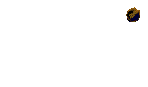
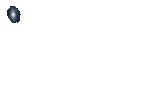

 Previous Thread
Previous Thread

