Okay.
<strike>If not, then click on the album link here or the one on upper right hand corner of each page.</strike>
Once there, log in using your username and password. Be sure to delete whatever password that may appear (it's long so delete it in total) and replace it with your own.
Once logged in, click on the "upload" button. (Replace password again.) Click the first "browse" button. Find the image that you want to share on your computer. Then, click "I agree with the rules" button towards the bottom of the page.
After you've done all of that. Click on the "Home" button towards the top of the page.
Find your album. Continue to click on the image you uploaded until it is normal size.
Once you are looking at the image at its largest size, right click upon it. Choose "Copy Image Location."
Then, to post the image, paste that image location between these tags - [IMG][/IMG]. Do not allow spaces. That should display the image into your post.
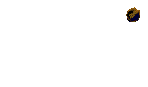
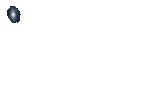

 Previous Thread
Previous Thread

